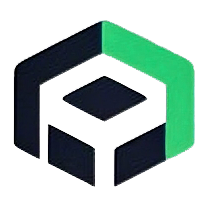Using Third-Party Model APIs
AingDesk supports integration with third-party APIs, allowing you to call third-party models through these APIs.
Usage Guide
- In the left navigation bar, click
Third-Party Model API. - Select the corresponding model provider, fill in the API key, and click save. You can refer to this link for obtaining the key: https://mp.weixin.qq.com/s/IfV3Lz1AxvMAX0ys42J-_A.
- Select the third-party model in the chat interface to start using it.